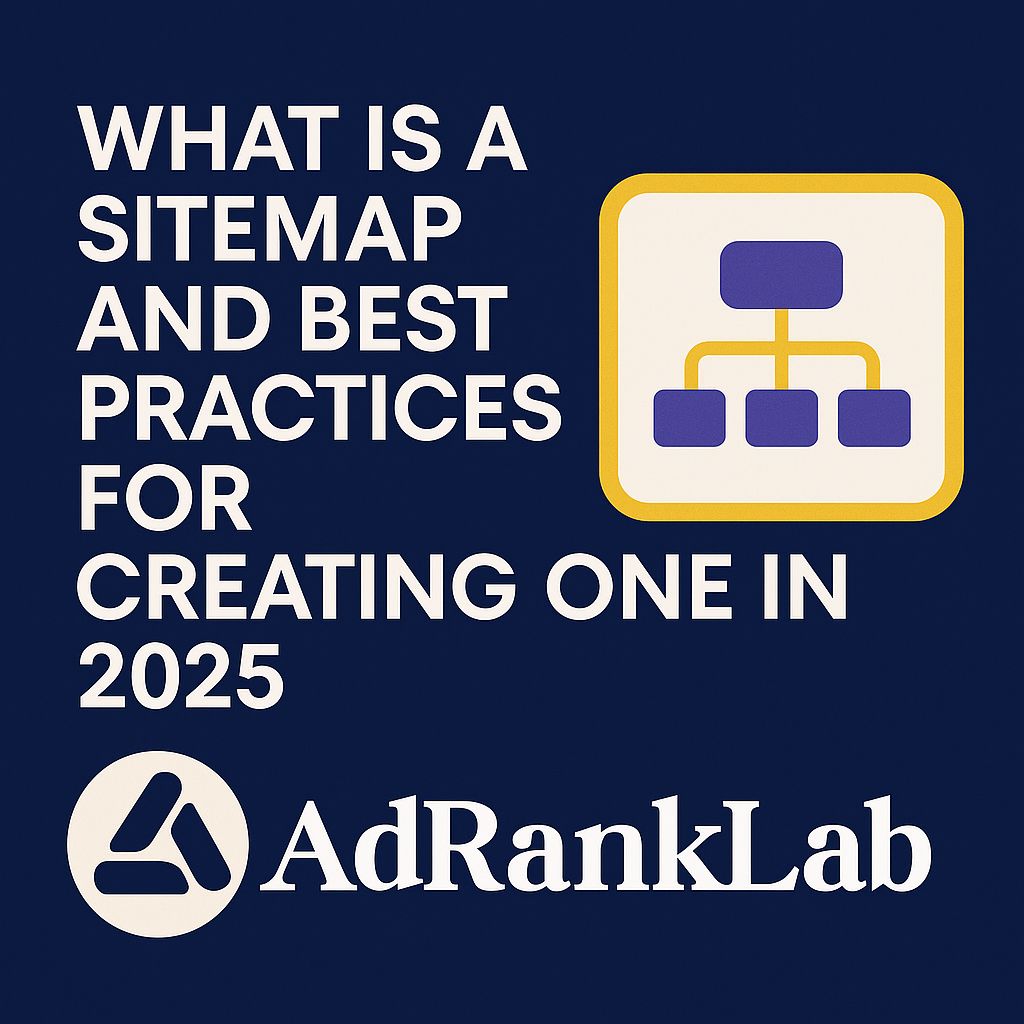
Introduction
When it comes to modern SEO, clarity and structure are non-negotiable. If you’re wondering what is a sitemap, you’re asking a question that impacts your site’s crawlability, indexing, and ultimately, its rankings.
A sitemap acts like a roadmap for search engines, guiding crawlers to your most important pages. According to Backlinko, around 80% of well-optimized websites use XML sitemaps as a core SEO element. Yet, many sites still overlook this simple but powerful tool.
In this comprehensive guide, we’ll break down what a sitemap is, how it works, the types, why it’s critical for SEO in 2025, and step-by-step instructions with stats, real examples, and trusted best practices to help you build one like a pro.
What is a Sitemap?
At its core, a sitemap is a file that lists all the pages of your website that you want search engines to find, crawl, and index. It provides valuable metadata about each page, such as when it was last updated, how important it is in relation to other URLs, and how frequently it changes.
Types of Sitemaps: XML vs HTML
There are two primary types:
- XML Sitemap: Created primarily for search engines. It tells Google, Bing, and other bots which pages to crawl.
- HTML Sitemap: Made for human visitors. It’s a page on your site with links to all (or key) pages to aid navigation.
According to Google Search Central, XML sitemaps help bots discover and index site content more efficiently, especially for large sites with dynamic content or deep page hierarchies.
Why Sitemaps Are Critical for SEO in 2025
In 2025, Google’s algorithms are more sophisticated than ever — yet crawl budget remains real. The Googlebot crawls billions of pages daily, but your site only gets a small slice of that crawl budget.
A well-structured sitemap helps search engines find priority pages fast, ensuring they don’t waste time on duplicate or irrelevant content. For large eCommerce sites, SaaS knowledge bases, and corporate portals with thousands of URLs, sitemaps are critical for controlling how bots navigate your site.
Fact: Sites with up-to-date sitemaps can experience up to 12% faster indexing, according to Ahrefs.
How Google Uses Sitemaps
Google’s Search Central documentation highlights that sitemaps don’t guarantee indexing — but they increase the odds that your pages will be discovered.
When Googlebot crawls your site, it combines data from:
- XML sitemaps
- Internal links
- robots.txt directives
While robots.txt files restrict bots from accessing certain pages, sitemaps do the opposite — they invite bots to crawl specific pages.
When Do You Need a Sitemap?
Google states that small sites with strong internal linking may not need a sitemap. But for most modern websites — especially dynamic ones — a sitemap is essential.
You definitely need a sitemap if:
- Your site is larger than 500 pages.
- You have pages not well linked internally.
- Your site uses rich media (videos, images) that you want to appear in search.
- You have dynamic or new pages added regularly.
- You run an eCommerce store with many product SKUs.
- Your site relies on parameterized URLs or complex faceted navigation.
How to Create an Effective Sitemap
There are two main ways:
- Manual Creation: For small static sites, you can hand-code your XML sitemap.
- Plugins/Tools: For WordPress and other CMS platforms, plugins like Yoast SEO, RankMath, or tools like Screaming Frog generate sitemaps automatically (Marketing Automation).
Basic XML Sitemap Structure
Here’s a simple XML sitemap snippet:
<?xml version="1.0" encoding="UTF-8"?> <urlsetxmlns="http://www.sitemaps.org/schemas/sitemap/0.9"> <url> <loc>https://www.example.com/</loc> <lastmod>2025-01-01</lastmod> <changefreq>monthly</changefreq> <priority>1.0</priority> </url> <!-- Add more URLs here --></urlset>
Tip: Always place your sitemap at your root domain (
https://www.example.com/sitemap.xml) and reference it in yourrobots.txtfile:
Sitemap: https://www.example.com/sitemap.xml
Best Practices for Generating Sitemaps in 2025
Creating a sitemap isn’t enough — it must be properly structured. Follow these best practices for maximum impact:
- ✅ Include only canonical URLs
Don’t list duplicate URLs or pages withnoindex. - ✅ Keep each sitemap under 50,000 URLs and 50MB (uncompressed)
If you exceed this, split your sitemaps using a sitemap index file. - ✅ Use a sitemap index for big sites
Google recommends using a sitemap index file to link multiple sitemaps. - ✅ Submit your sitemap via Google Search Console
GSC shows indexing stats and any crawl errors. - ✅ Update your sitemap regularly
Whenever you add or remove pages, update and resubmit.
Sitemap Index Files for Large Websites
Large sites often exceed the 50,000 URL limit. This is where a sitemap index file comes in.
A sitemap index acts as a directory of multiple sitemaps. Example structure:
<sitemapindexxmlns="http://www.sitemaps.org/schemas/sitemap/0.9"> <sitemap> <loc>https://www.example.com/sitemap-1.xml</loc> <lastmod>2025-01-01</lastmod> </sitemap> <sitemap> <loc>https://www.example.com/sitemap-2.xml</loc> <lastmod>2025-01-01</lastmod> </sitemap> </sitemapindex>
Break down your sitemaps by:
- Content type (blog, products, categories)
- Date range
- Language/region
Common Sitemap Mistakes to Avoid
Even small sitemap errors can limit your SEO performance. Common pitfalls include:
- ❌ Including non-canonical URLs
Confuses bots with duplicate signals. - ❌ Listing broken or non-existent pages
Wastes crawl budget. - ❌ Forgetting about orphan pages
If a page isn’t linked internally and not in your sitemap, it’s invisible to Google.
Real Example: A SEMrush study found that 30% of sitemaps contain at least one broken URL, slowing down indexing.
Tools to Validate and Test Sitemaps
Testing is crucial. Popular tools include:
- Google Search Console: Submit, validate, and monitor sitemap performance.
- Screaming Frog: Crawl your site and find missing or incorrect URLs.
- XML Sitemap Validator: Online checkers for syntax errors.
How AI is Changing Sitemaps in 2025
AI is transforming how sitemaps are generated and maintained.
Modern AI-powered plugins can:
- Detect new content and add URLs dynamically.
- Update
lastmodfields automatically. - Send instant indexing requests to Google.
Example: Google’s Indexing API lets certain pages (e.g., job postings, livestreams) be submitted for immediate crawling and Indexing.
FAQs
Do you need an HTML sitemap too?
It’s optional but helpful for users — especially for large sites with deep structures.
How often should you update a sitemap?
Every time you add, update, or remove important pages. For active blogs or eCommerce sites, at least once a week.
Do sitemaps guarantee ranking?
No — sitemaps help bots discover content. Rankings depend on content quality, relevance, and other ranking factors.
Conclusion: Optimize Your Sitemap in 2025
If you’re serious about SEO in 2025, don’t ignore your sitemap. It’s the silent engine that powers better crawling, faster indexing, and higher visibility in search.
💡 Pro Tip: Pair your optimized sitemap with strong internal linking, quality content, and regular SEO audits for the best results.
Ready to Get Technical SEO Right?
At AdRankLab, we specialize in technical SEO audits, sitemap optimization, and full-scale search strategies that drive real business growth.
👉 Contact us today to ensure your site is perfectly crawlable and index-ready for 2025 and beyond.

